Hosting a Node.js App on Railway
A brief guide to deploying a Node.js app on Railway.
Sign Up for Railway Account
- Go to https://railway.app
- Click on login
- Choose the option to sign up with GitHub
- You'll be prompted to authenticate using your GitHub account. This allows Railway to access your GitHub repos for deployment purposes
- Once authorized, Railway will create your account and link it to your GitHub profile.
Creating a New Project
- Project Creation: From the Railway dashboard, click on "New Project" or "Start a New Project
- Deployment source: Select "Deploy from GitHub repo" option, then railway will guide you through the process of deploying your project.
- Ready to Deploy: Your new project is now set up and ready for your Node.js app.
Configuring Your Node.js App (Optional)
Railway will automatically detect the Node.js App, but you could optionally update the following configurations if necessary:
Specify your Node.js runtime version, environment variables, and other app-specific settings.
- Node.js Runtime
- Environment Variables
- Build & Start Commands
Deploying new changes
- Commit to GitHub: Push your latest code changes to your connected GitHub repository.
- Automated Deployment: Railway will detect the update and automatically deploy your app.
- View Live Site: Visit your app's URL to see your Node.js application live and running.
Monitoring and Managing Your App
- Analytics: Track your app's performance and usage metrics.
- Configuration: Easily manage your app's settings and environment.
- Logs: Access your app's logs for debugging and troubleshooting.
- Scaling: Automatically or manually scale your app's resources.
Scaling and Optimizing Your App
- CPU Scaling: Adjust the number of CPU cores to handle increased traffic.
- Memory Scaling: Increase or decrease the available memory as needed.
- Horizontal Scaling: Add more instances of your app to distribute the load.
- Optimization: Optimize your Node.js code for better performance.
Demo (2 min 30s)
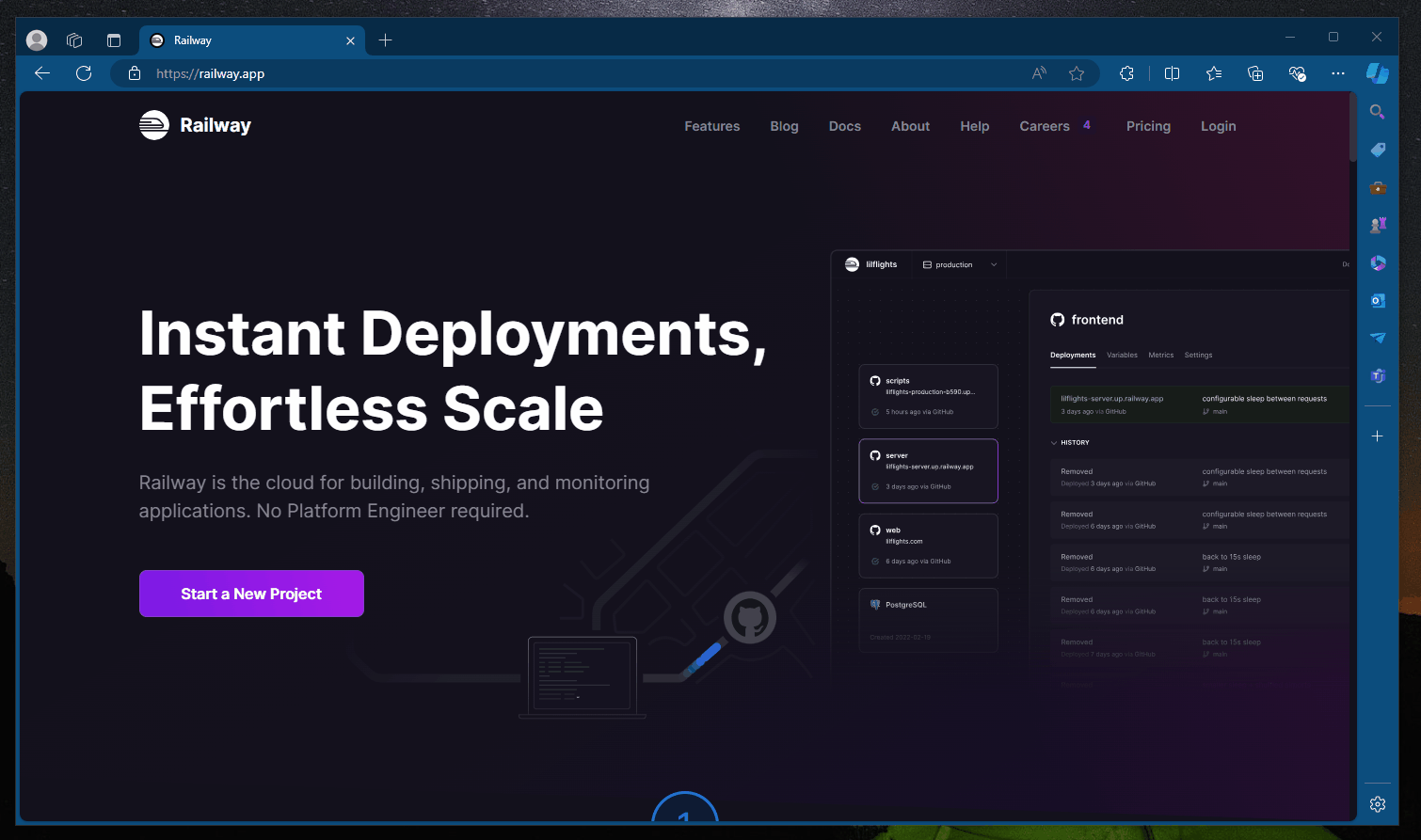
Note: The demo is mentioned as a gif, which cannot be skipped.